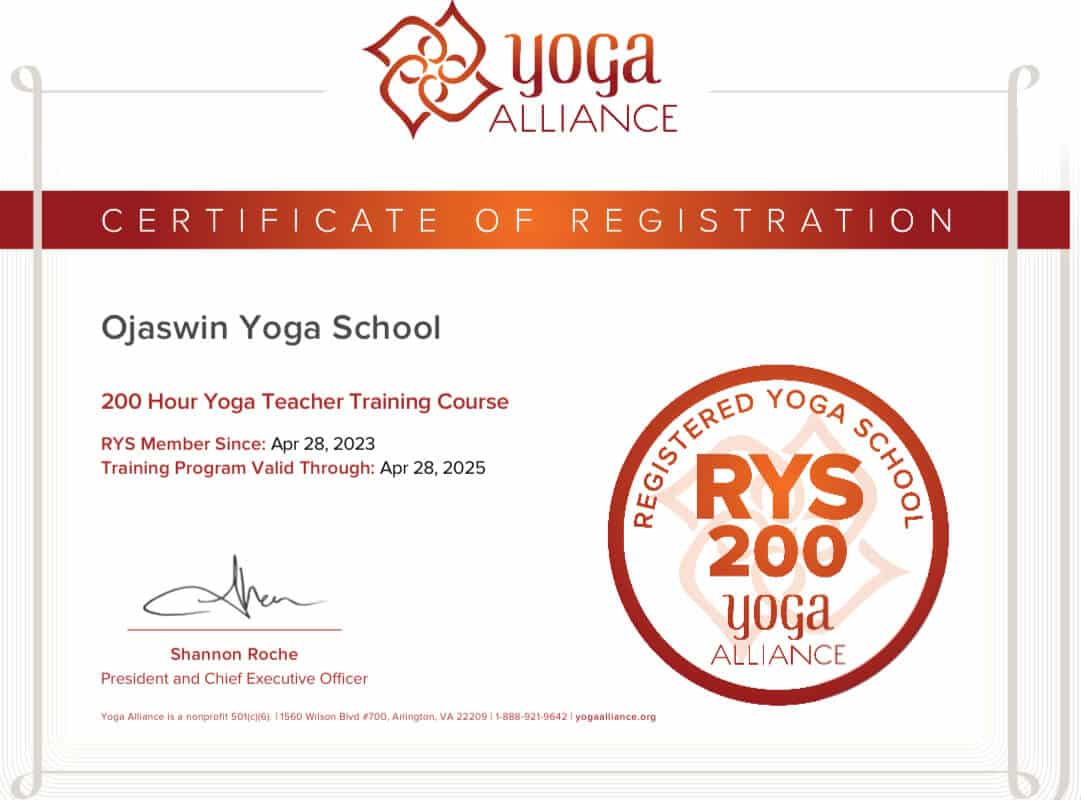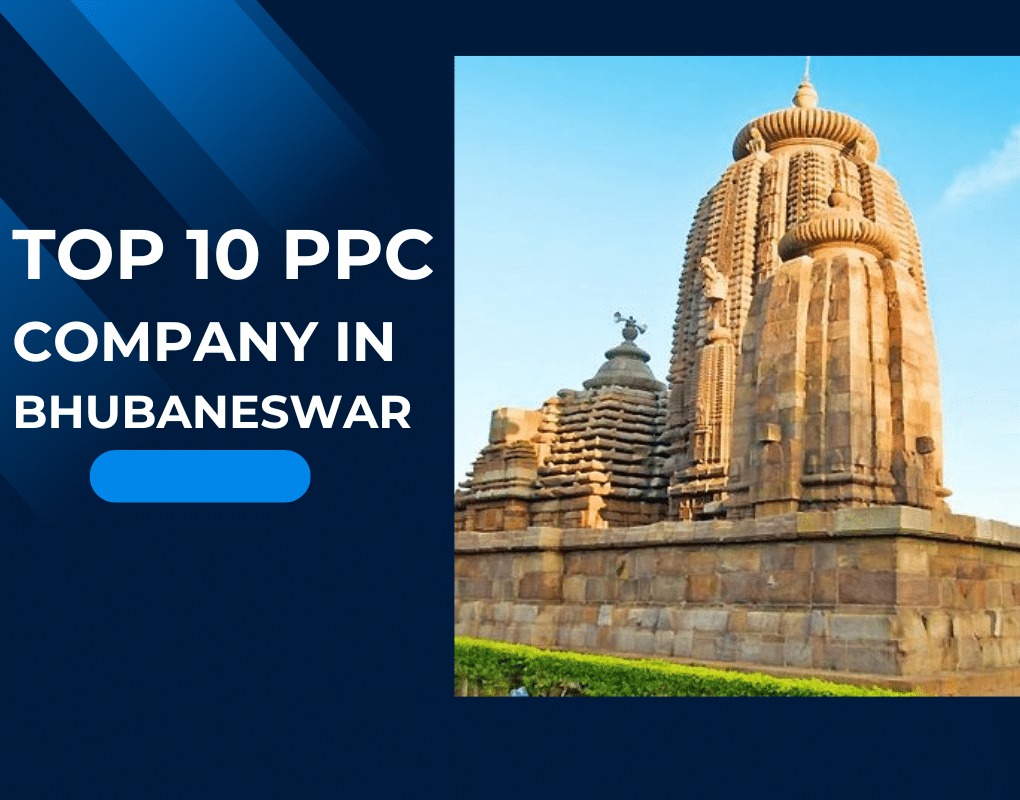(1.) Steps to do on page SEO (search engine optimization) in static websites
- First you should take website access ( credential) or FTP (file transfer protocol) details from your client which are host name,user name,password and port.
- Now you should have filezilla software on your computer or laptop to download the client file which we want to edit.
- For login in filezilla we will fill FTP details to get client files.
- After login we will download file from server and we will edit that particular file .
- For editing we will use another software like dreamweaver,notepad etc.
- Now In editing we will edit title ,meta description,keywords and headings (H1,H2 etc)
- After editing the client file we will save that file and will upload back to server.
So that’s how on page seo is done in static website.
(2.) Steps to do on page SEO( search engine optimization ) in dynamic websites
- First you should have Admin or your client id and password to login in wordpress ( dynamic website) to edit that particular file.
- Then you should have SEO plugin tool downloaded in wordpress webiste .
- Then activate that SEO plugin tool in your wordpresss website .
- The SEO plugin tool will help you to easily add title,meta tags,open graph meta tags ,xml sitemaps, focused keywords and description.
- After adding these things to coding through SEO plugin tool in wordpress .
- Then save the changes you have made in the page .
- After saving the edit page it will automatically will upload to the website of the owner.
So that’s how on page SEO is done in dynamic websites